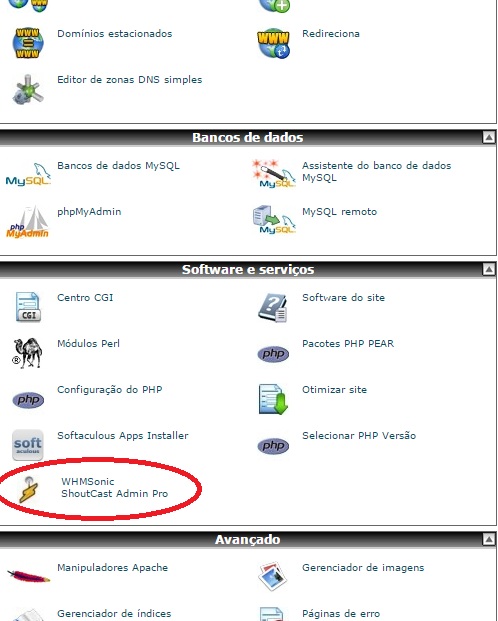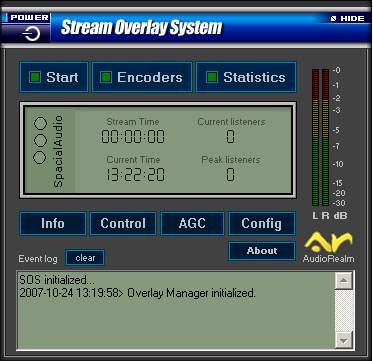Inserting Songs into AutoDJ – ShoutCast – SWSTREAM.net
To insert music into AutoDj from SWSTREAM.com, use the following steps. Access the Control Panel through the following address. https://swstream.suawebradio.com:2083/ (Change suawebradio.com to your website address) After accessing the Panel with your login and password, click on the link in the image below. After accessing the radio panel, click on the following item…