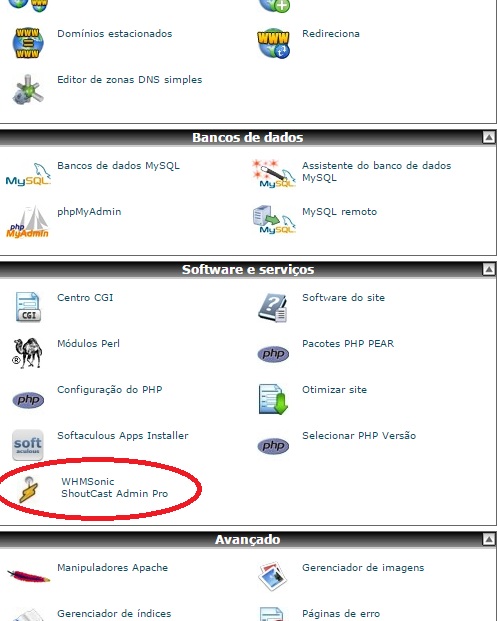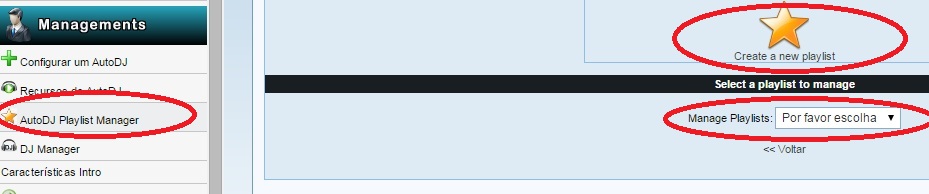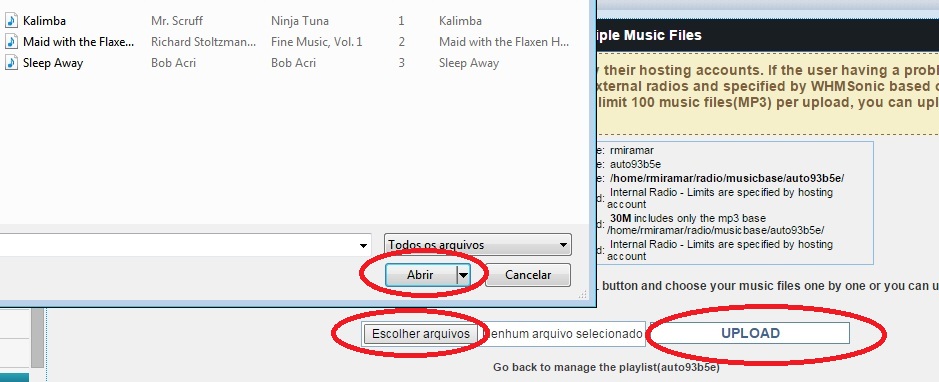To insert songs into AutoDj from SWSTREAM.com, use the following steps.
- Access the Control Panel through the following address.
https://swstream.suawebradio.com:2083/ (Change suawebradio.com to your website address)
- After accessing the Panel with your login and password, click on the link in the image below.
- After accessing the radio panel, click on the following menu item AutoDj Playlist Manager, after that select the playlist which was created automatically or Create a new playlist with new songs by clicking on the star-shaped icon.
- With the playlist selected, use the following icon to upload new songs to AutoDj
- By pressing the icon, the following window will be displayed, in which you will click on the button Choose Files, select the songs on your computer and click Open and then click UPLOAD.